So, if you’re reading this, you’ve been recognized as the HR major on your team. Being the smart people you are, we know you probably already have a page for your company on Facebook, Twitter and Google+ to promote your employer brand (you do have ‘em, right?), keep in touch with future employees and give them career information.
You already understand the importance of ranking higher in the search engines like Google, this is more organic traffic to your social pages…and it’s free! (Who doesn’t like free?!? Its affordable.)
There are some key areas in your social networking profiles, however, which contribute to SEO and can help you in reaching out to more people over a period of time through search results. In this blog post we’ll go over, one-by-one, these key areas. It’s really not hard to optimize your pages and save those recruitment bucks as well!
Here are some great tips to optimize different social networking profiles so that they rank higher in searches for your selected keywords.
Facebook Fan Page
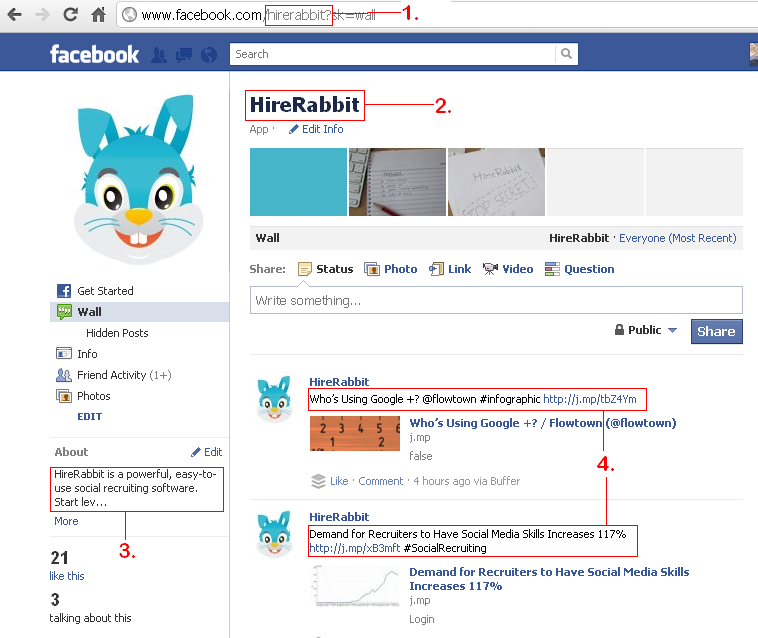
- Page URL – Facebook allows you to create a custom url for your fan page. Each page can have a username which easily directs someone to your fan page. When setting your Facebook fan page’s username, you can have the full business name or you can use the same name you have for your domain. Choose wisely, as this name will help in getting you up in searches. Remember, you will not be able to edit or transfer this username once you set it.
- Page Name – The page name is the title. You should choose your business name or domain name for the page rather than focus on keywords because people will usually search Facebook using those names. If you have less than 100 fans, you still have the chance to name the page appropriately if it isn’t already.
- About Us – The Page Name and About Us parts of your Facebook fan page are used as the meta description. Give a 140-character, keyword-rich description of your business here. This will boost your search engine ranking for the selected keywords.
- Posts – Every post on Facebook (not just your Wall) has its own unique indexed page. You can click on the timestamp to go to that page. Approximately the first 18 characters in your status updates becomes the page title, so consider inserting keywords in the first 18 characters of your posts when editing the “Say something about this link…” portion.
Google+ Business Page

- Page Name – The page name you provide is used as the title for your page. Seeing a trend here? Again, use your business name or domain name for your Google+ business page. The title will be something like : PageName – Google+
- Headline and Introduction – Page Name – Headline – Introduction is how the meta description is created for your Google+ profile, so make sure that you include keywords in the first 140 characters to bump up your ranking for those keywords.
- Side Bar and Introduction Links – Here is where you can get some high-pagerank backlinks for FREE! You can provide the links in the side bar and in the introduction content as well. The great thing here is that you can also provide an anchor text (the keywords you want to rank higher for) to your liking. Utilize it to the fullest! The more backlinks a page has out on the web, the higher the pagerank and the more relevant that makes you.
Twitter Account

- Your Name & Twitter Handle – These two things make up your title in the format: Your Name (@your handle) on Twitter. From a branding perspective, you are better off sticking to your business/domain name, but you can use key words as an alternative…whatever best helps people find you.
- Website and Bio Links – You can get some link love from Twitter. Include your website by going to your profile settings. In the bio section, you can also include links. Remember, the bio is very important as Twitter’s search feature uses the keywords provided in that bio to find relevant Twitter accounts when its users do a search for accounts they wish to follow.
- Profile Image – The profile image will have the same name as give by you, the Alt element of the image will be your Twitter account. Consider optimizing it by including some keywords in the image name you upload.




Great stuff you guys have here. some easy tactics to optimize social profiles and improve search rankings.
Thanks Tosha!